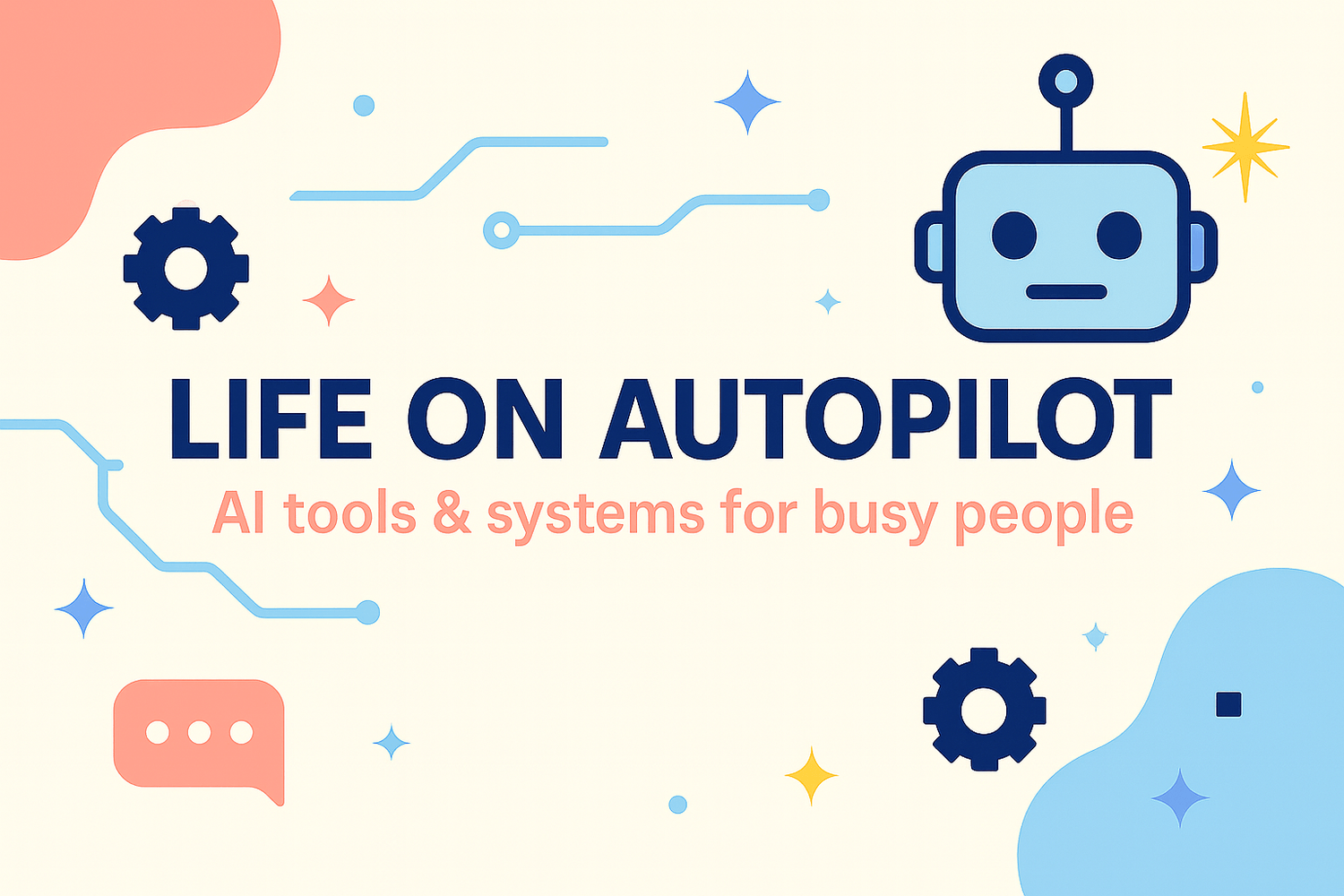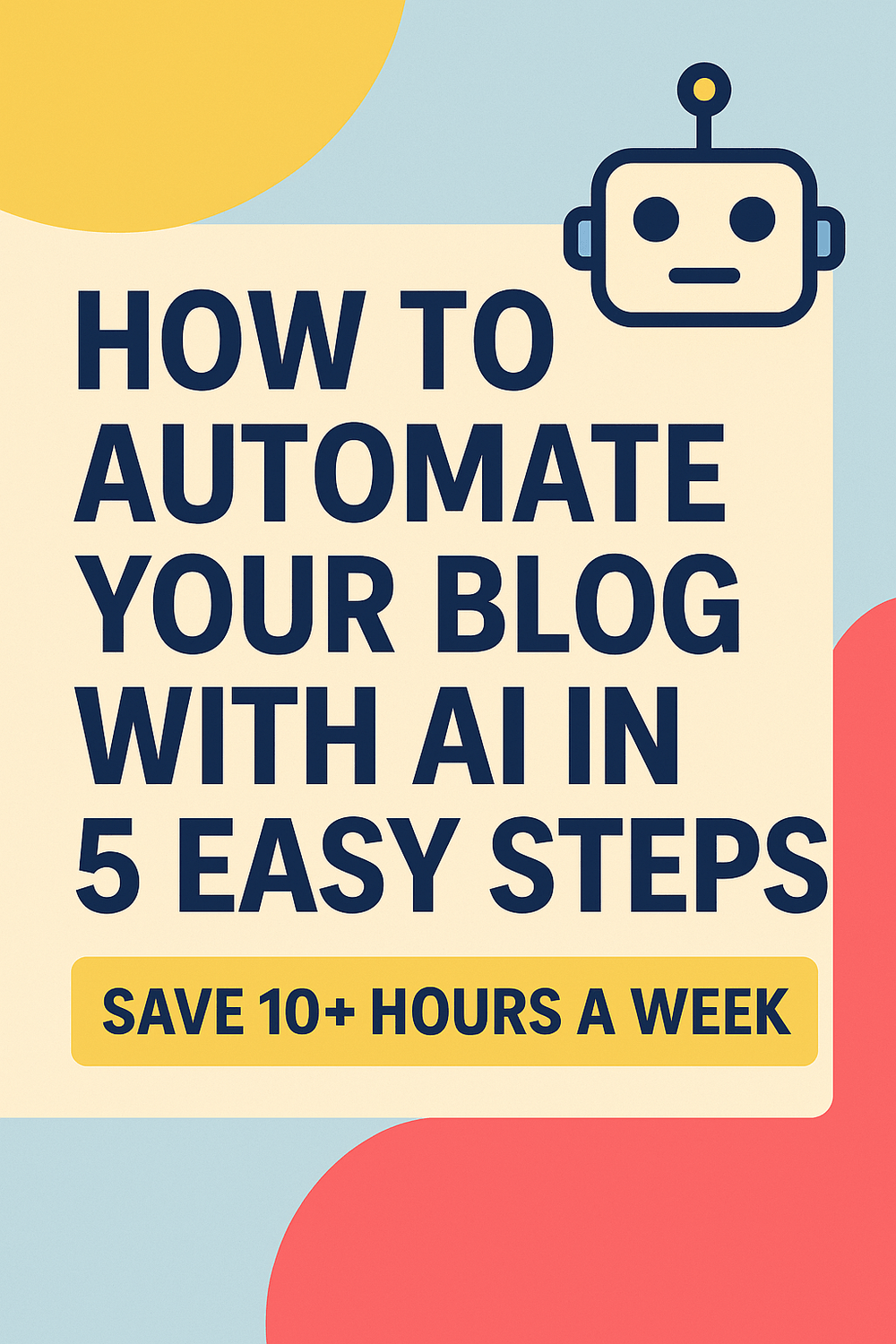How to Automate Your Blog with AI in 5 Easy Steps
Running a blog can feel like a second full-time job: brainstorming topics, writing posts, designing graphics, sharing on social media, checking SEO, sending emails… it’s exhausting.
But here’s the good news: you don’t have to do it all yourself. With the right tools, you can automate most of your blogging tasks and finally focus on the big picture — building traffic and making money.
In this guide, I’ll show you 5 simple steps to automate your blog with AI, so you can save time, stay consistent, and grow faster.
👉 Quick answer: To automate a blog with AI, use tools for content creation (ChatGPT), graphics (Canva Magic Studio), SEO optimization (SurferSEO or Keyword Tool.io), scheduling (Systeme.io or WordPress), and traffic growth (Pinterest + email automation).
Step 1: Write Blog Posts with AI (Without Sounding Like a Robot)
If writing feels like the slowest part of blogging, AI is your new co-writer. Tools like ChatGPT can generate entire blog drafts in minutes.
How to do it:
Create a strong prompt. Example:
“Write a 2,000-word blog post on [topic] in a conversational, upbeat tone. Use H2/H3 headers, add a list of tips, and finish with a call-to-action for my freebie.”Always add your personal stories or examples. Google loves “experience” — it’s what makes your content unique.
Edit for flow. AI gives you the bones; you put in the personality.
💡 Pro Tip: Aim for 1,500–2,000 words on tutorials. Use tools like Grammarly or Hemingway to polish.
Step 2: Automate Blog Graphics with AI
No more spending hours on Canva wondering which font looks “professional but fun.” Canva’s Magic Design feature can whip up blog banners, Pinterest pins, and Instagram graphics in minutes.
How to do it:
Start with a blog title → Canva will suggest ready-made graphics.
Save branded templates with your colors:
Primary: #2C267A
Accent: #FFA6A0, #9CCAF4, #FFE6DC
Secondary: #1C1655
Use the same fonts on everything (Outfit or Manrope for headlines, Inter/Open Sans for body).
💡 Pro Tip: Each blog post should generate at least 3–5 Pinterest pins. One article = weeks of traffic drivers.
Step 3: Optimize SEO Without Guessing
SEO doesn’t have to be complicated. AI-powered SEO tools will literally hand you the keywords and structure you need.
Best tools:
SurferSEO → integrates with Google Docs, scores your draft as you write.
Keyword Surfer (free Chrome extension) → shows keyword search volume right in Google.
AnswerThePublic or KeywordTool.io → gives you real user questions you can turn into subheadings.
How to do it:
Pick one main keyword (ex: “automate blog with AI”).
Add supporting keywords into H2/H3s (ex: “AI tools for bloggers,” “how to save time blogging”).
Answer a few “People also ask” questions — these often win featured snippets.
💡 Pro Tip: Refresh old posts every 60–90 days. Add new stats, update tools, and republish → Google treats it like fresh content.
Step 4: Automate Publishing and Scheduling
Consistency matters more than perfection. Google rewards blogs that publish regularly, not blogs that post 10 times in one week and disappear.
How to do it:
Batch write on weekends (3–4 posts).
Use WordPress’s scheduler or Systeme.io blog feature to auto-publish on your set days (ex: Tues/Thurs/Sun).
Use Systeme.io to automatically link each post into your email funnel. That way, every blog doubles as an email newsletter.
💡 Pro Tip: Google likes when posts go live in the morning (EST). Schedule for 7–10 AM.
Step 5: Put Traffic on Autopilot
Even the best blog won’t grow if no one sees it. Luckily, traffic can be automated too.
Pinterest Automation
Create 3–5 pins per blog.
Use Tailwind or Canva’s built-in scheduler to drip them out over weeks.
Treat each pin as a mini-ad → bold headline, scroll-stopping colors.
Email Marketing
Systeme.io can auto-pull blog content into emails.
Every new subscriber gets your Autopilot Starter Pack, plus your latest posts on a schedule.
Social Sharing
Repurpose blog intros into LinkedIn/Twitter posts with ChatGPT.
Example: “Here are the 5 AI steps I use to run my blog while raising 3 kids + working 2 jobs.”
💡 Pro Tip: Don’t skip email. Social media algorithms can change overnight — your list is yours.
✅ Wrap-Up
Automating your blog isn’t about being lazy — it’s about working smarter. With AI, you can:
Write content in half the time.
Design graphics that look pro.
Rank on Google with built-in SEO.
Publish consistently without stress.
Grow traffic and email subscribers on autopilot.
💡 Want my exact prompts, templates, and setup? Grab my Autopilot Starter Pack — it’s the same system I use to keep my blog running while I sleep.