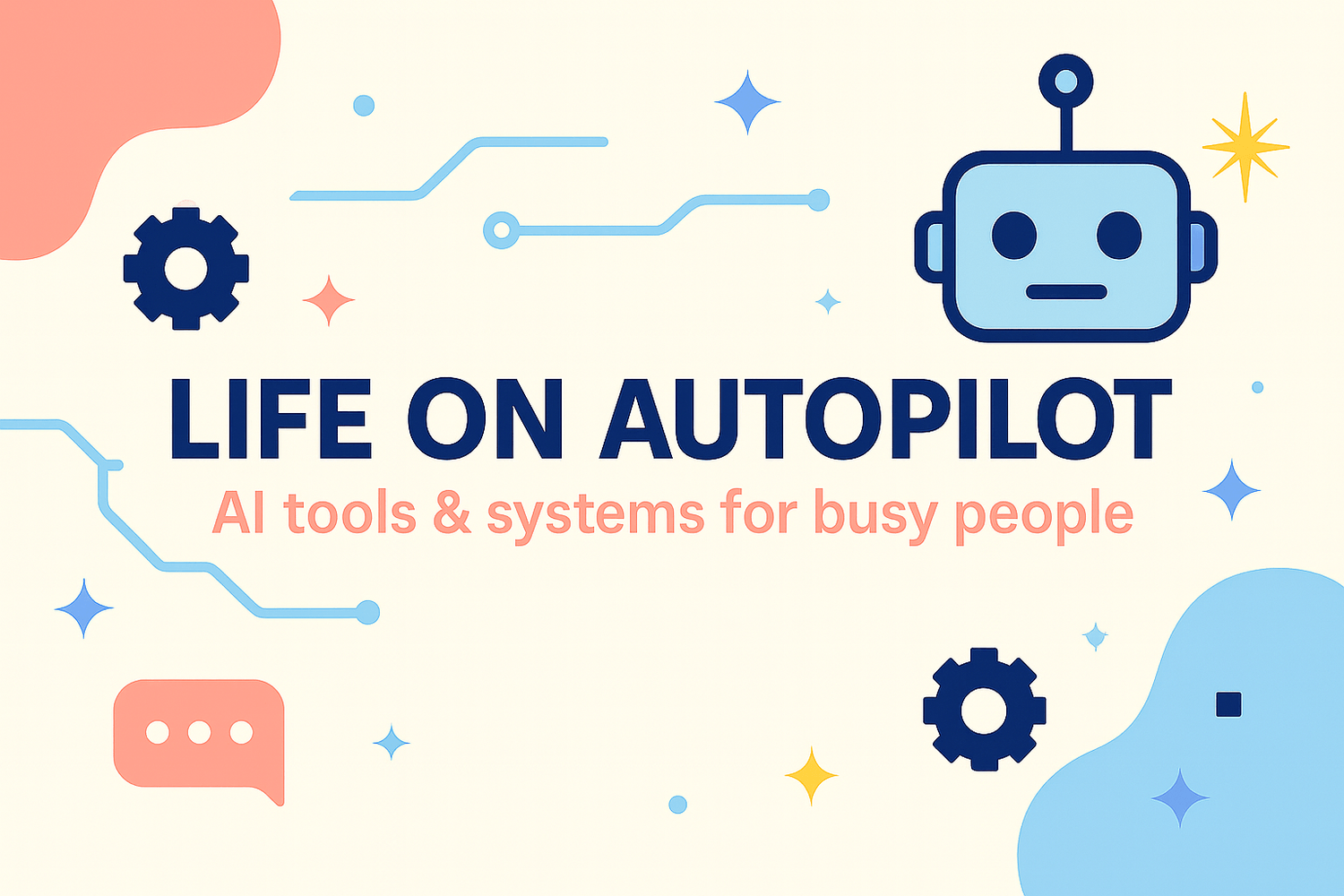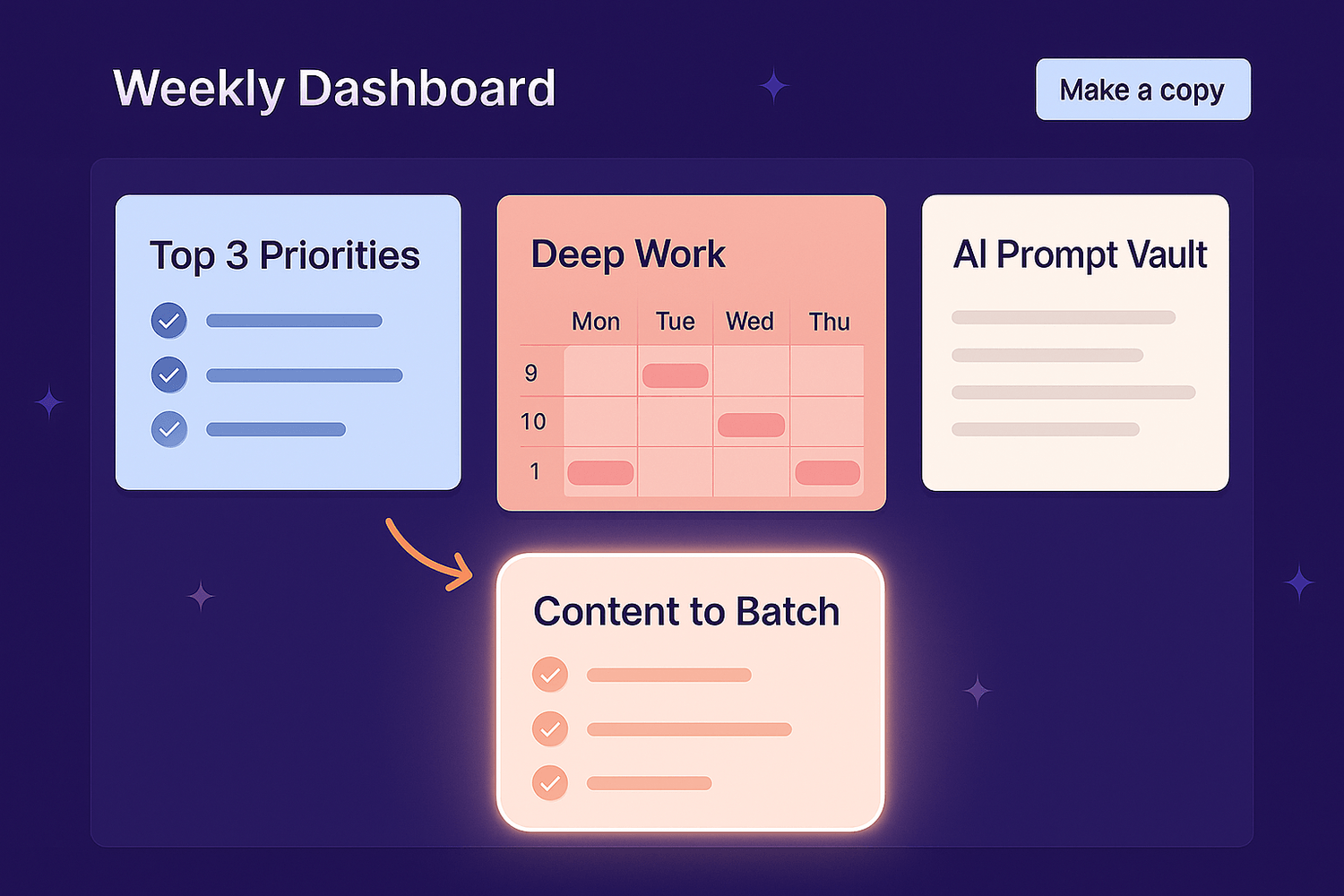Automate Your Weekly To-Do List with AI (Template + Prompts)
A zero-overwhelm, AI-assisted weekly content system you can set up in an hour—duplicate my free dashboard, batch once, repurpose everywhere, and get your life back.

TL;DR: Duplicate the free dashboard, spend 60 minutes per week on one core piece of content, and let AI help you draft, design, and schedule the rest. You’ll plan once, publish everywhere, and finally stay consistent.
Affiliate disclosure: Some links below may be affiliate links. If you choose to buy, I may earn a small commission at no extra cost to you. I only recommend tools I actually use and love.
Why this works (busy-life proof)
Hi! I’m MJ—busy mom of three, sole income earner, and card-carrying member of Team “Do More With Less.” The reason this system works is because it’s built for real life: one focused batch session, then automation does the heavy lifting the rest of the week. These exact tools have helped me reclaim 10+ hours weekly.
Big idea: do it once, repurpose everywhere (the dashboard literally has a spot for that).
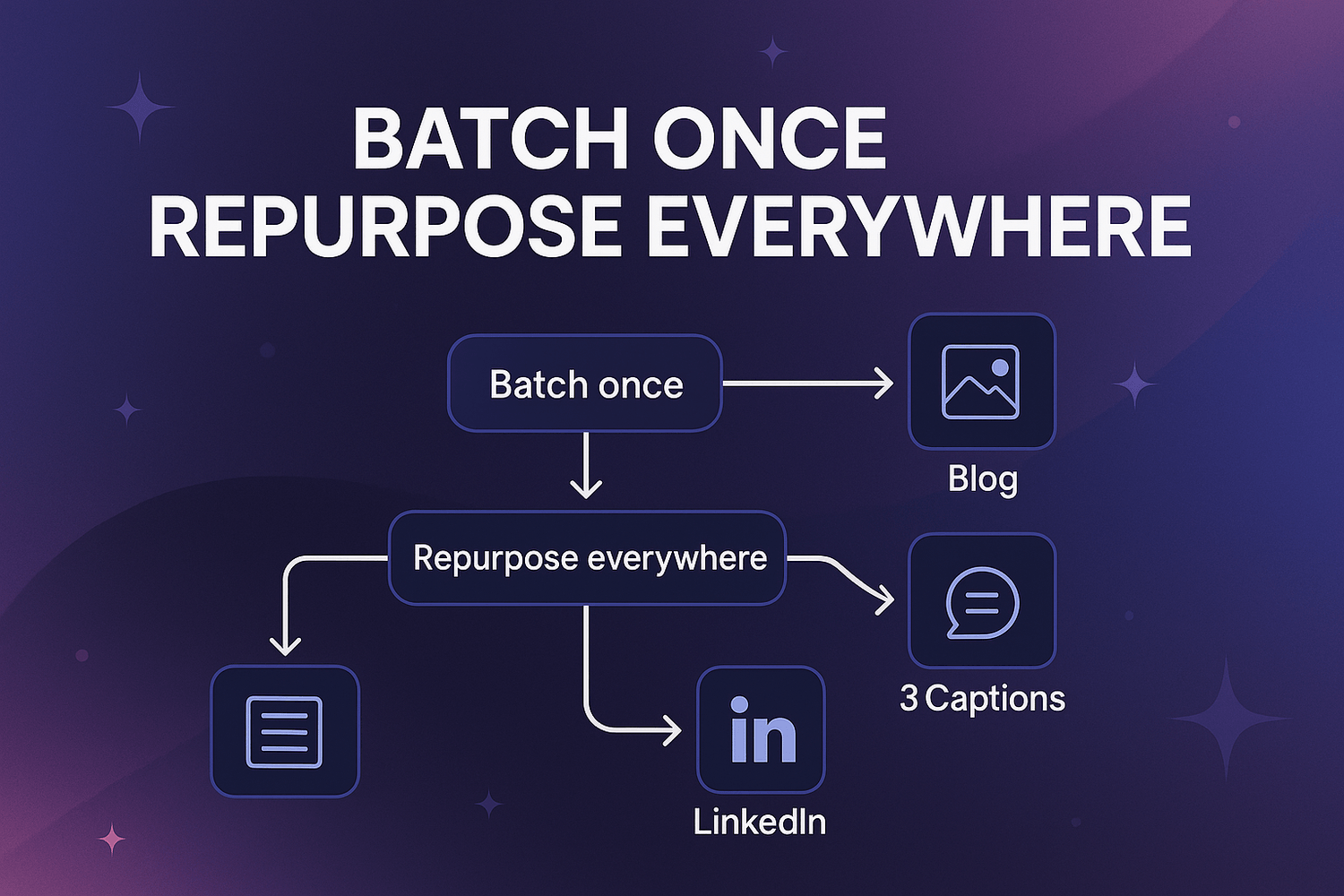
Step 1: Duplicate the free dashboard (5 minutes)
Click “Make a copy,” then swap in your brand colors and fonts. The dashboard includes: Weekly view (Top 3 priorities, Deep Work blocks), a Content-to-Batch section, and an AI Prompt Vault so you never face a blank page.
Pro tip: Start your week here before opening your inbox. It keeps your time focused on what matters most.
Step 2: The 60-Minute Weekly Sprint
Pick your Top 3 for the week (if you do only these, the week is a win).
Batch one core piece (a blog, a reel, or a newsletter). Then map repurposes: “Blog → 3 IG captions + 1 email,” “2 reels → TikToks,” “Newsletter → LinkedIn post.”
Schedule admin like “schedule send” and newsletter inbox rules so the rest of the week is calm.
Step 3: Plug in the AI stack (what each tool does in this workflow)
ChatGPT – Ideas + first drafts
Use it to brainstorm topics, outline posts, and turn one piece into multiple formats. ChatGPT is built to help you “get answers, find inspiration, and be more productive,” and it now ships with a modern multimodal model that excels at everyday tasks.
My go-to prompt (paste your outline): “Turn this outline into a friendly 900-word blog post, plus 3 IG captions and 1 newsletter summary.”
Microsoft 365 Copilot – Work content, in your docs & email
Inside Word/Excel/Outlook, Copilot drafts, summarizes, and helps you move projects forward—all grounded in your work + web data, right where you’re already working.
Quick win: In Word, ask Copilot to “Draft a summary of this report,” then clean it up and paste the nugget into your weekly post. (Yes, this is the same functionality I highlight in my Starter Pack.)
Canva Magic Studio – Polished visuals, fast
Use Magic Design to auto-generate on-brand graphics from your text/media, and Magic Media to transform text into images or short videos for your post or social pins.
Try this: “Design an Instagram carousel with 3 tips from my blog post. Clean fonts, modern icons, soft colors.” (Straight from my Starter Pack.)
Schedule it: Buffer or Metricool
Both let you queue content across multiple channels and analyze what’s working. Buffer’s Free plan is ideal for solo creators and supports up to 3 social channels; Metricool is an official partner for major platforms and offers a drag-and-drop planner with auto-publish.
Minimum viable plan: Pick one. Load your 3 IG captions + 1 email tease. Schedule 3–4 days out.
Optional: Systeme.io mini-funnel
If you want to capture emails from your post, Systeme.io bundles pages, email, and automations. Start free, create one product/lead magnet, add a checkout or opt-in, and set an automation to deliver instantly.
Optional: Beautiful.ai recap deck
Turn your weekly post into a clean slide deck for LinkedIn or clients—Beautiful.ai focuses on quick, on-brand slides. Beautiful.ai
Step 4: An example week (steal this)
Core piece (Sunday): 900-word blog: “3 AI Prompts that Save Me 2 Hours on Mondays.”
Repurposes:
IG carousel (3 tips) from Canva Magic Design. Canva
3 IG captions (Prompt Vault).
Newsletter “snack” (100–150 words + CTA).
LinkedIn post (insight + question).
Optional: one-pager lead magnet in Canva → captured via Systeme.io. Systeme.io
Scheduling cadence: M/W/F social; Thu newsletter. Buffer/Metricool handles the queue—set-and-forget.
Step 5: Measure, tweak, and ship
Spend 10 minutes each Friday: which asset got the most saves, replies, or link clicks? Do more of that next week. Then reset your dashboard: Top 3, one core piece, repurpose everywhere. Rinse, repeat.
[Image callout: “Weekly Retrospective mini-grid” mockup]
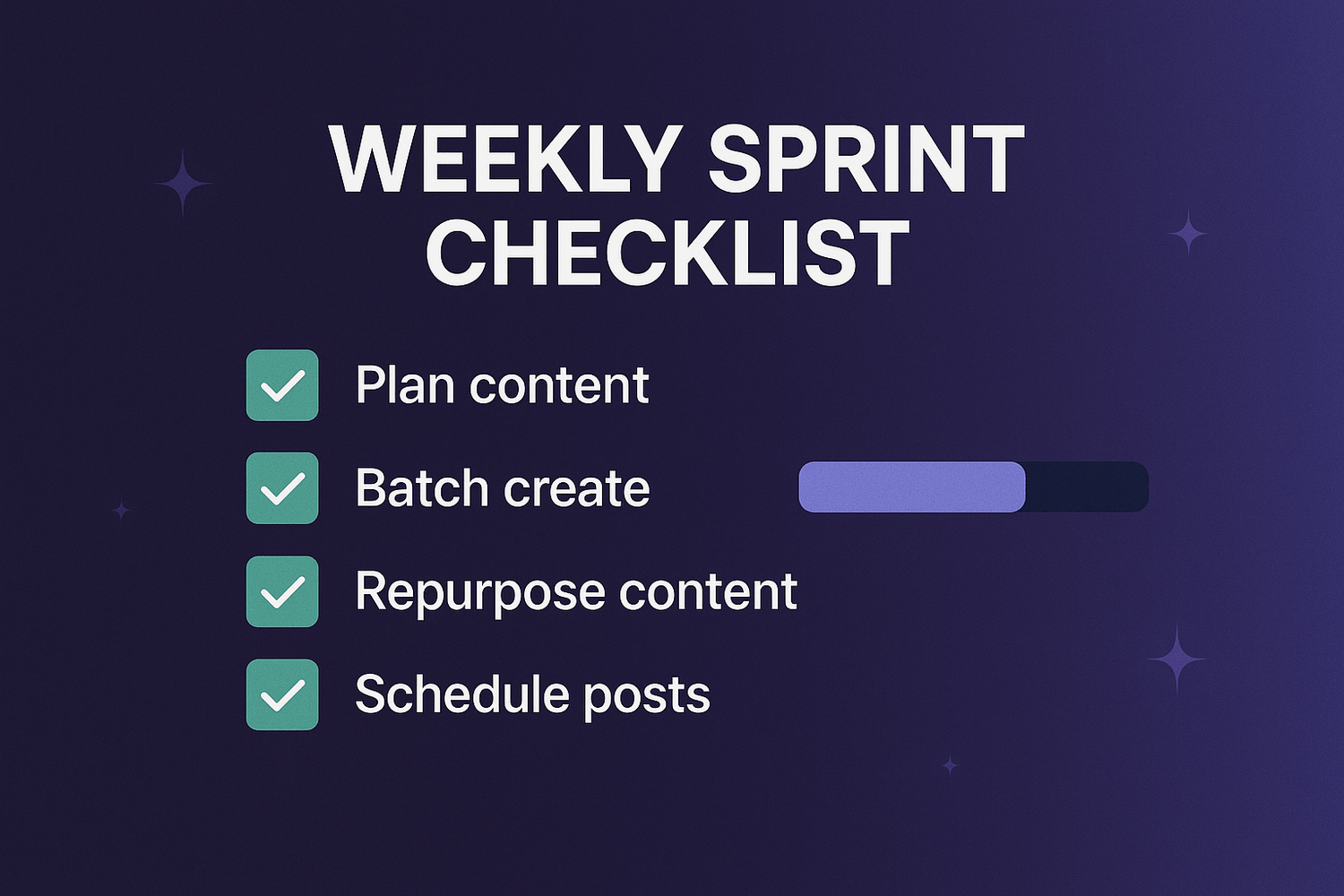
E-E-A-T: Why trust this?
This isn’t theory. It’s the exact toolkit I run my business on—ChatGPT for words, Copilot for docs, Canva for visuals, and a simple funnel + scheduler to ship consistently. I use System.io and Beautiful.ai nearly every day; they’re my “secret weapons” for automation and polished visuals.
FAQs
Do I need paid plans to start?
No. You can begin with ChatGPT (free tier), Canva’s free tools, and Buffer/Metricool entry tiers; upgrade only when consistency unlocks bottlenecks.
Is Microsoft 365 Copilot overkill for solo creators?
If you already live in Word/Outlook, Copilot can summarize, draft, and help inside those apps—it’s useful even for a team of one.
How long does weekly maintenance take?
Target 60 minutes to batch + schedule, then ~10 minutes Friday to review the numbers.
Can I do this in Notion instead?
Yes—Notion has dashboard templates if you prefer a Notion-native workflow; I ship a brand-styled dashboard because it keeps things clean and beginner-friendly.
Is AI “safe” for client work?
Use AI as a smart assistant, then edit for accuracy and tone. Always review outputs, especially in professional contexts
Next Reads
Grab the Starter Pack (tools + prompts that save me 10+ hours/week)
Duplicate the free dashboard (set up your week on autopilot)