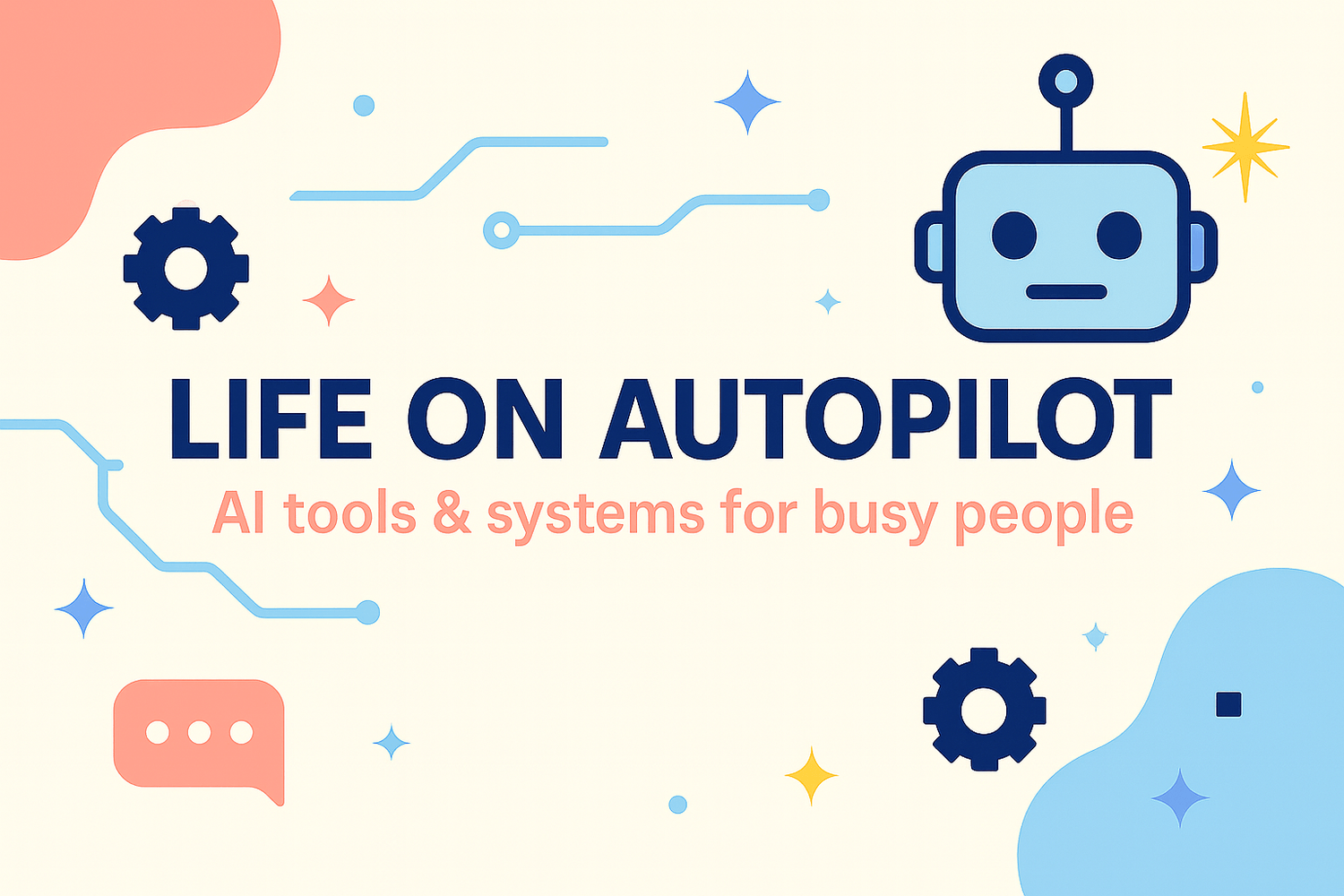The Busy Person’s Guide to AI: 5 Tools That Save Me 10+ Hours Every Week
You know that feeling when you’ve got 47 tabs open, your inbox is screaming at you, and somehow you still need to figure out what’s for dinner? Yeah—been there. The truth is, we’re not supposed to be doing everything manually anymore. We’ve got AI now, and honestly? It’s like having a personal assistant who doesn’t eat, sleep, or ask for PTO.
When I started leaning on AI tools, I went from constantly “behind” to actually ahead of the game. I’m talking 10+ hours back every week—real time I now spend on my kids, my side business, or doing absolutely nothing (because rest is productivity, too).
Here’s how you can get that time back, too—using tools that are beginner-friendly but powerful enough to feel like magic.
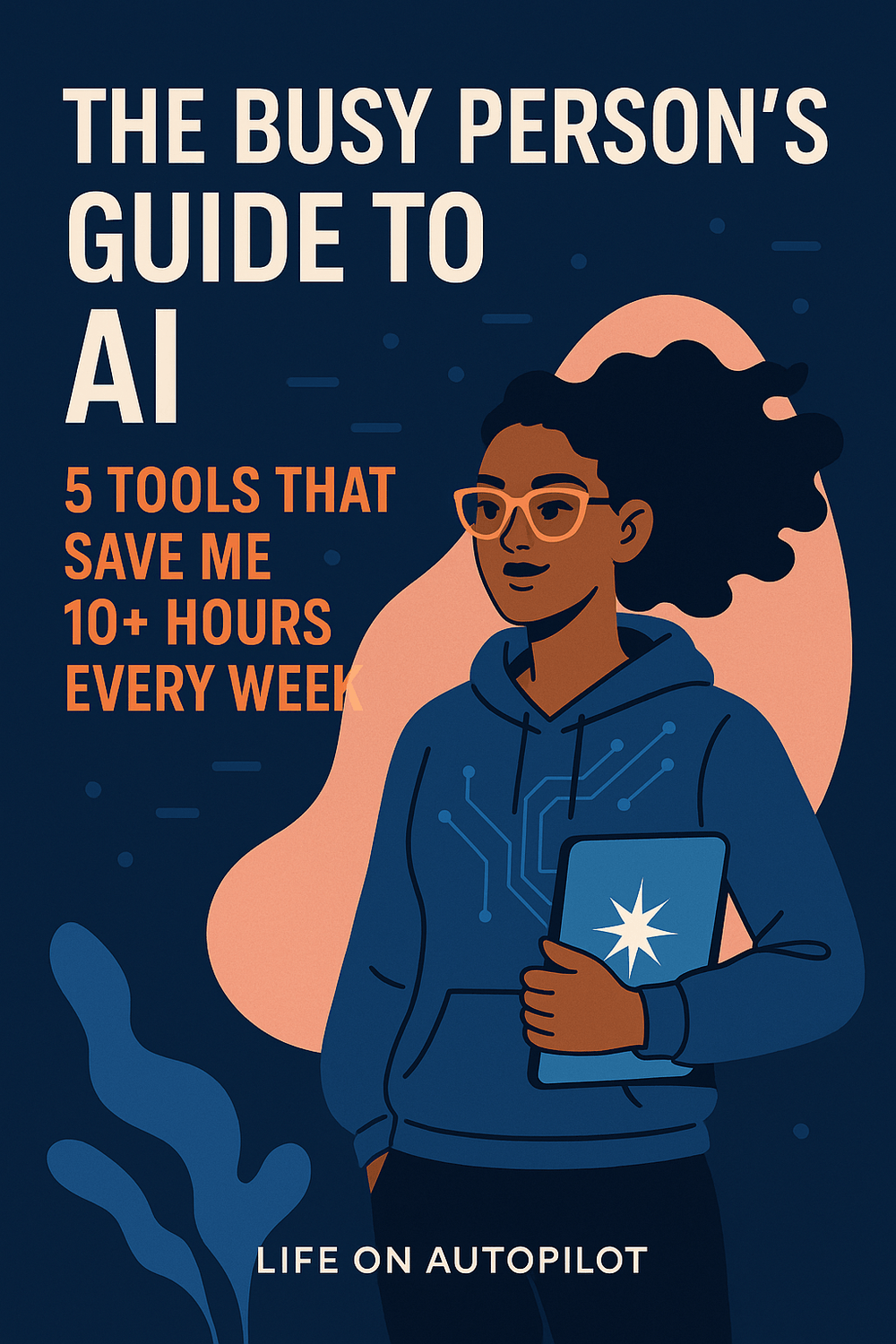
1. ChatGPT: Your Brain on Demand
If Siri had a smarter, cooler cousin who could write your emails, plan your trips, AND draft a convincing text to your boss? That’s ChatGPT.
I use it to:
Summarize long docs in seconds (because ain’t nobody reading 30-page PDFs)
Draft emails that sound professional but still like me
Plan birthday parties, meal prep, and literally anything else I don’t want to think about
👉 Pro tip: Ask it to write in your tone. My favorite prompt: “Write this in a smart, funny, but no-fluff tone like a busy parent talking to their friend.” You’ll be shocked how accurate it is.
Affiliate link here: Start using ChatGPT like a pro →
2. Microsoft Copilot: AI Inside the Apps You Already Use
If you live in Word, Excel, or Outlook (aka Corporate America’s Bermuda Triangle), this is your escape route.
Copilot is like having an AI coworker who never leaves you on read. I’ve used it to:
Auto-generate PowerPoint decks that actually look good
Clean up spreadsheets without crying over formulas
Turn my rough notes into polished docs
If you already have Microsoft 365, this one’s a no-brainer.
Affiliate link here: Try Copilot in your workflow →
3. Canva Magic Studio: Design Without the Designer
This is for anyone who’s ever stared at a blank Canva template and thought, “Nope.”
Magic Studio uses AI to create branded graphics, social posts, and even videos—without you needing a design degree. I’ve used it for everything from my blog graphics to flyers for my kid’s school fundraiser.
Affiliate link here: Make pro-level designs in minutes →
4. Notion AI: Your Second Brain
If your to-do list is scattered across sticky notes, texts, and three different apps, Notion AI will change your life.
It organizes everything—and then uses AI to summarize, rewrite, or even auto-generate tasks. I call it my “chaos wrangler.”
Affiliate link here: Start organizing smarter →
5. My Autopilot Starter Pack (Free!)
These tools are incredible, but it can feel overwhelming to know where to start. So I built something for you: my Autopilot Starter Pack—a free guide to the exact AI tools and workflows I use to save 10+ hours a week.
Grab it here: Download your free Starter Pack →
The Bottom Line:
AI isn’t the future—it’s the now. And once you see how much time it frees up, you’ll wonder how you ever survived without it.
Take it from me: I used to think I didn’t have time to learn new tools. Turns out, I didn’t have time not to.
Your move. Start with one of these tools today, and by next week, you’ll feel like you’ve hacked the system (because, honestly, you kinda have).
💡 Ready to reclaim your time?
Download my free Autopilot Starter Pack and let’s get your life back on autopilot.
Learn AI Tips from the Chaos-Coordinator Herself
The insights you need to gain back your time